
1. Copy a link from the below listing by right clicking on the blue text.
2. Select Copy Link Location (Firefox) or Copy Link Address (Google Chrome).
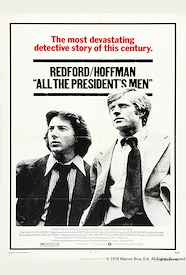
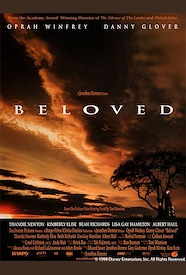
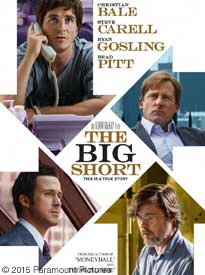
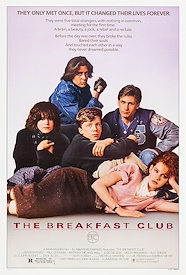
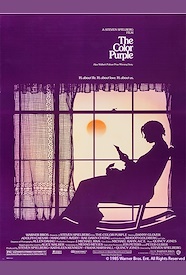
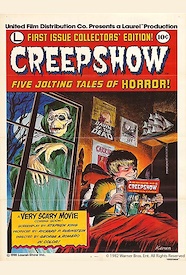
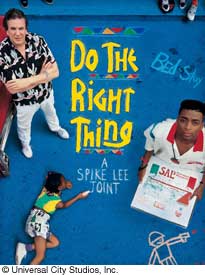
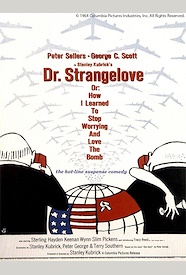

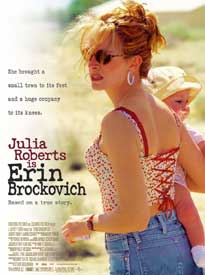





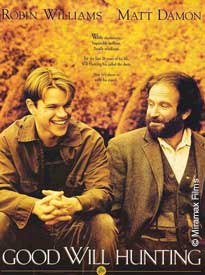
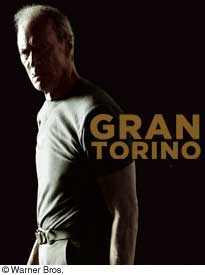
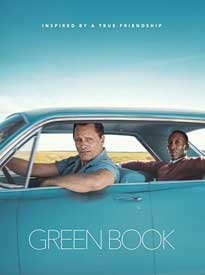
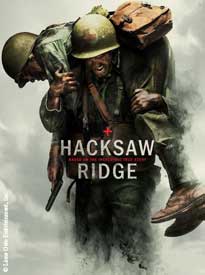
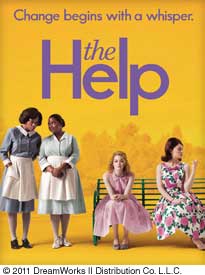



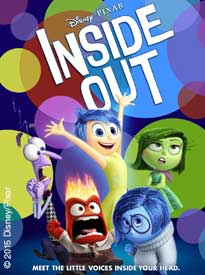



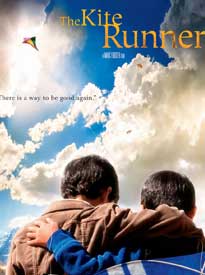

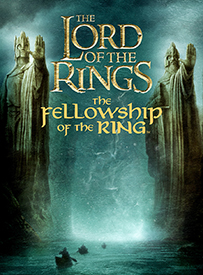
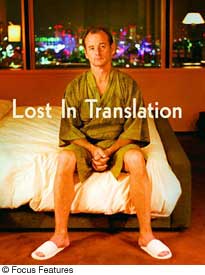



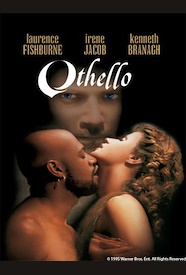
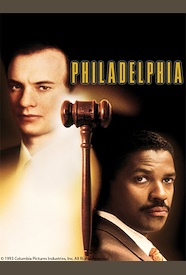

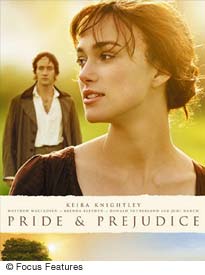
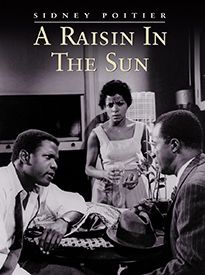
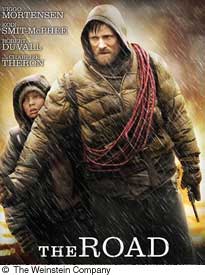
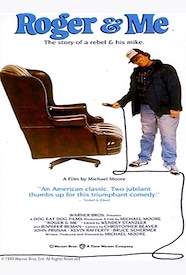
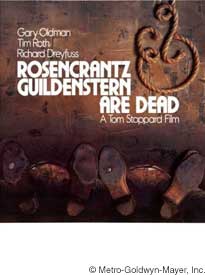

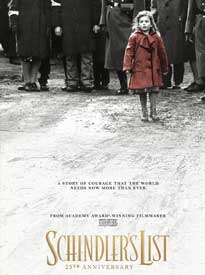
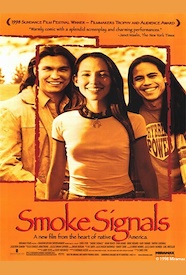
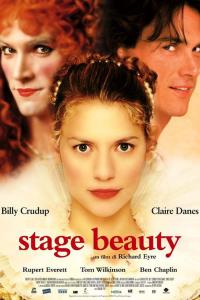
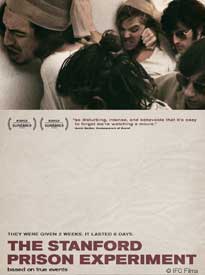
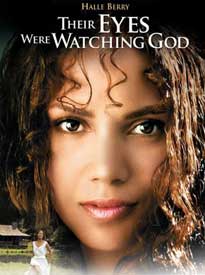
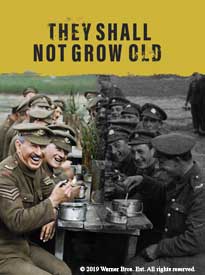
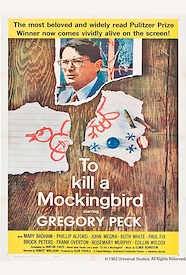


On Campus at HVCC?
Use the web browser Google Chrome or MS Edge (avoid Firefox on desktops).
Off Campus?
Updated versions of most browsers will support the media player.
On Mobile?
Download the Swank Media Player App from iTunes or Google Play. Open the film link from the website and the media player will open.
A State University of New York College
Sponsored by Rensselaer County